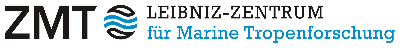Connecting to the "Eduroam" Wi-Fi
To connect to the "eduroam" Wi-Fi at ZMT, an active ZMT account is required. Please note that connecting to Eduroam only provides internet access; access to network drives, printers, or other services of the ZMT IT infrastructure is not possible from this Wi-Fi segment.
Requirements:
- An Administrator account
If this involves a ZMT device, please contact IT support. We are happy to assist you in setting up Eduroam on your ZMT notebook. For legal reasons, we cannot support private devices.
Please download the "eduroam.mobileconfig" attachment on your MacBook, iPhone, or iPad, and execute it. Then, navigate to the profiles in the settings.
MacBooks / iPhone / iPad: General -> VPN & Device Management
Alternatively, please use the search function.
Select the profile here and click "Install". Now, your
username and password will be requested.
USERNAME: xyz@leibniz-zmt.de
PASSWORD: (see
ZMT account form)
Subsequently, you'll be notified that the certificate isn't signed and asked if you really want to install it.
Finally, you can navigate to the Wi-Fi settings and activate the "Auto-Join".
--
USERNAME: xyz
PASSWORD: (see ZMT account form)