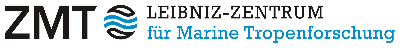This is an instruction how to use the calendar function of Zimbra to book the different seminar rooms.
When creating a new calendar entry, a seminar room can be booked with a click on 'Location'.
1. Click on 'Search' to load the selection. 2.
2. Select the corresponding room. 3.
3. Confirm the selected room with the 'Select' button and exit the screen with 'OK'.
1. by clicking the button 'Send' all participants will be informed and the appointment will be entered.
2. The seminar room behaves like a attendee and automatically confirms the appointment or rejects it if the room is already booked.
IMPORTANT: The appointment will only be created in the seminar room when you click on Send!
If the appointment does not appear in the room reservation plan, please check this step.
If the room is already booked at the selected time, this is displayed during creation.