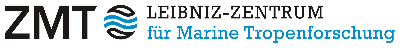To temporarily customize a mailing list, e.g. to send an email to all subscribers on a list except one person entered in this list, you can exclude this or several subscribers from receiving it.
The following steps are necessary for this:
1)
Click on "New mail" in the webmailer/ZIMBRA
2)
Enter the mailing list to be customized in the "To:" field and then click on the "+" to the left of the list name
3)
A selection field opens with all recipients in the list, click on "Select all addresses" here
4)
All recipients in the list are now entered in the "To:" field, now search for the entry of the recipient(s) in this field and remove it from the field by clicking on the "x" behind the mail adress you want to exclude
Adjusted in this way, the mail is now sent to all recipients, with the exception of the person removed in this way.