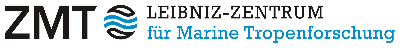To export an email as an EML file, you can follow these steps. Caution! An EML file contains significantly more information than a forwarded email. This is especially useful for identifying SPAM/Phishing emails.
To export an email as an EML file in Zimbra Webmail, follow these steps:
1. Log in at https://webmail.leibniz-zmt.de.
2. Then right-click on the email and select "Show Original".
3. A window with a lot of information should open; right-click on a blank spot in this window and select "Save As..." / "Save Page As...".
4. Choose a location where you can find the email again and change the "Save as type" to "All Files (*.*)".
5. Give it a unique name and ensure the file extension is ".eml". In the example, I used the date of the day and added a number.
If this email is a SPAM/Phishing email, you can read on how to report it here.