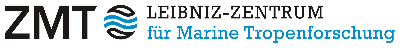FAQs - Bosch time recording system:
- What do the traffic light phases green, orange or red mean?
- Green: Everything´s in the green area, no notification is generated and there´s no need for action.
- Orange: Attention! Please make sure that the hours do not increase more but return to the green zone. For full-time employees this is less than 39:12 hours and for part-time employees it is pro rata or rather at the weekly target (e.g. 66.67 % contract: 26:08 hours). Please also take a look at your monthly journal (also see page 10 of the guide).
- Red: Something MUST happen now. The supervisor and the group member have to meet to consider how the hours can be reduced. A reduction plan can be helpful here. You can get a template from the HR management (Nele Witt). If the red zone isn´t exceeded by too much a request for a few days of time compensation might already help and a reduction plan isn´t absolutely necessary.
- How can I (as a supervisor) create an overview of the working time balances of my group members?
- Please switch the mode in the Bosch system. To do this, please select the switch button on the top right-hand side:
- Enter the search command 'sald_exc' (Saldenliste exportieren=export balance list) in the search box (also top right-hand) and press Enter.
- In the line 'Salden (max. 24)' (Salden=balances) you can simply delete the "letter chaos" and insert AZK (working time balance) instead. In the 'Target date' line, the system suggests the last day of the previous month. However, you can also insert the current date. You don´t need to change anything else. Then press Enter or 'Start' at the top left-hand side. Now the system should create the overview.
- The overview appears very large at first, you can simply downsize it by using the minus button in the menu bar. Don't be confused by the "army of zeros" on the right-hand side and only pay attention to the AZK column. Here you can see the value of the working time balance of the respective group members. This value shows how much overtime has been collected.
- I am a guest (e.g. scholarship holder) at the ZMT, do I also have to book my working hours?
- No, only persons who receive their salary directly from the ZMT have to book their working hours and vacation in the system (except for student assistants).
- What happens if I am sick? Can I enter it in the system myself?
- If you are sick, please continue to report sick via krankmeldung@leibniz-zmt.de as usual. The code for sickness will then be entered to the system by the power users.
- I forgot to book my coming/going/break? What do I do now?
- Correct your own time booking --> look at Bosch tips
- How can I display my monthly journal? I get an error message.
- Set start to 01.09. (or start month), then the current journal gets displayed.
- Why does the generated report not open?
- Pop-up windows must be allowed for this website.
- If someone's “Own Yearly Calendar" or "Own Monthly Journal" is not generated with a new window, you should check the pop-up settings in your web browser.
- Microsoft Edge: Menu (three dots) --> Settings --> Cookies and Site permissions --> Scroll to pop-ups and redirects --> Allow: click Add --> Insert the Bosch Link "time.leibniz-zmt.de" and click --> Add --> Done!
- Do I have to hand in the monthly report?
- No, this is available in the system from the personnel management.
- Who can see what I'm booking daily?
- The power users of the personnel management and you yourself (overview of the booked times via 'own monthly journal').
- Your supervisor can only see if you have plus or minus hours on a day and how high your balance is. At which times you log in or out is not visible for him/her.
- I´m in full time and worked 2 plus minutes on Monday, but these don´t show up as a positive difference in my monthly journal. What is the reason for this?
- This is because Monday is set aside as 7:52 hours target work time for full time workers. The weekly target of 39:12 hours cannot be divided exactly into 5 days, which is why there is a difference of 30 seconds per day, which we have now collected and scheduled for Monday.
- What about breaks? Does Bosch deduct an additional 30 minutes break if I have booked my break manually?
- No, if you book your break yourself Bosch won´t deduct any extra break (supposed the manually booked break is at least 30 minutes long).
- I´m working 6 hours per day. However, if I work longer, 30 minutes of break would be deducted and my working time would decrease, right?
- For this situation we have set the "intermittent break". If you work a little more than 6 hours, 30 minutes won´t be deducted directly, but Bosch also counts only 6 hours. Only from 6:31 hours Bosch deducts the break and 6:01 hours of working time would be counted.
- I have done extra work today, but my balance has not changed at the end of the day.
- Since it is theoretically possible that you log in again before the end of the day, Bosch calculates the new balance only overnight, so that you see the new value only the next morning.
- Why is my working time at 11 pm not counted?
- Times outside the time frame (6-21 o'clock or rather 6 am til 9 pm) and on weekends are not credited to the balance (regulation in the “BV Arbeitszeit”), unless overtime has been ordered by the supervisor in due time.
- Every day I work exactly from 9:00 to 17:20 o`clock. It would be practical if I could save myself the bookings in and out processes and the system could simply do this in a standardized way for each day, so that I only have to enter the unusual days with a different working time. Is that possible?
- No, you have to log yourself in and out daily. Correction postings should remain the exception.
- How is working time to be separated from private work (e.g. work on my dissertation)? What is working time?
- Discussing this with your supervisor should help as well as the employment contract, i.e. the respective working hours agreed with the ZMT. For example, if you have a contract with 66.67 %, you have a weekly target of 26:08 hours. The advantage of the time tracking system is that it makes it easier to see the time you spend working on the ZMT. You can use this time off to focus completely on your own personal project, e.g. your doctoral thesis.
- How to deal with seminars at the university (as tutor/ Prof.)?
- If the seminar is part of the contract or is related to the employment at the ZMT, book it as normal working time.
- How should business trips be handled?
- The business trip topic is currently still in the testing phase.
- The business trip button does not replace the business trip process.
- It's not a must to mark a business trip in Bosch.
- The business trip workflow is to be used only in the case if you cannot book working times during a business trip. It is perfectly fine to book the times without marking a business trip.
- The business trip workflow is similar to requesting leave. However, it is obligatory to fill in the comment (e.g. the destination of the business trip can be noted here) and the supervisor must confirm the business trip in Bosch.
- Is there a minimum attendance per day without having to request a whole day of time compensation?
- Yes, 1 Minute.
- Are we able to log in all times or only times within core working hours?
- There is no core work time. But times outside the frame of 6 am 'til 9 pm do not get counted in the Bosch time balance. So please make sure to book your working times under the week from within 6 am 'til 9 pm.
- Is it possible to log in later (one or more days later) if, for example, you are in the field for a day without internet access?
- Yes, this is possible through a correction booking. In case of e.g. field work without internet access, the recommendation would be to note down the working hours and then make correction bookings later.
- Will there be a guideline for this as well? Or will every new employee get training in the future as well?
- A guide and FAQs will be posted in Alfresco and the IT Help desk or rather Knowledge Base "https://helpdesk.leibniz-zmt.de/help".
- Can I log into the time and attendance system using the web browser on my personal IPad, IPhone or Android?
- Only systems or devices that are supported by our IT should be used for the Bosch time recording system.
- How to deal with working in a country which considers the Sunday as a working day? How get public holidays get treated that differ from the German ones while working abroad?
- If it is a temporary activity (business trip) abroad, the German labor law is decisive, i.e. the German holidays count.
- What are my tasks as a supervisor?
- Approve applications (see p. 17 of the guide)
- Check warning list (see p. 24 of the guide)
- Check monthly balances/conversations if necessary (see p. 26 of the guide)
- Manage/perform deputies (see p. 21 of the guide).
- Why does the system "kick" me out after some time so I have to log in again? Is there no way to change this?
- No. The reason is that the system has to disconnect after a certain time for privacy reasons.
Is a question missing? Send us your suggestion.
Status
November 2024: This document is continuously updated.