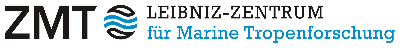A download link to this manual can be found at the end of the document.
local presentation
USER MANUAL
-
Turn on the beamer
-
Connect the clickshare dongle to the notebook
The dongle is on top of the black case near the window, another dongle is in the case.
- insert the clickshare dongle into the notebook's USB or USB-C port and wait until the circle on the dongle stops flashing,
This process takes a few seconds, please be patient!
- any screen messages that may appear, especially installation prompts, can be ignored, nothing needs to be installed,
- as soon as the circle on the dongle lights up continuously: pressing the button, the image is transmitted to the projector.
At the end of the dongle there is an adapter from USB-C to USB, which can be plugged in or removed as required.
IMPORTANT!
At the end of the presentation, please put back the
dongle and switch off the projector.